MQ GLS lightbar wiring issue
6 posts
• Page 1 of 1
MQ GLS lightbar wiring issue
The switch for the lightbar stopped pushing in/out so I decided to replace it. I previously wired up a set of spotties and thought the switch replacement would be just as easy. WRONG. The original switch is a 4pole with only 3wires connected. Black negative, red +ve from Highbeam input, Red/white output to relay. The 4th terminal is for dash light connection apparently. The new switch has a 5pin wedge plug in the base. Wires: Black, Red, Blue, Green. 5th pole not connected. I figured out the black is Negative and the red connects to dash lights. Blue and Green should be HB power in and power out to relay. I connected these to the Red and Red/white of the original switch. The relay does not trigger. The dashlight works in the switch and the activation light switches on/off as expected. Any help would be appreciated.
- Gregsend54
- Posts: 3
- Joined: Sat Apr 16, 2022 6:07 pm
Re: MQ GLS lightbar wiring issue
Gregsend54 wrote: Black negative, red +ve from Highbeam input, Red/white output to relay.
This is a slightly unusual way to wire up an auxiliary light switch. Could work but very wasteful. Can you give us a drawing of the rest of the circuit?
Did the new switch come with instructions? Where did you buy it?
Chris
If work is so terrific, why do they have to pay us to do it?
If work is so terrific, why do they have to pay us to do it?
-
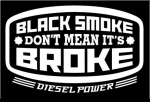
NowForThe5th - Moderator
- Posts: 9227
- Joined: Sun Jun 15, 2008 2:00 pm
- Location: Holt, ACT
Re: MQ GLS lightbar wiring issue
Thanks for the reply NowForThe5th.
Trouble is I don't know the rest of the circuit. For a supposed factory fit it's a nightmare under the bonnet. Some plugs into factory loom some joins onto wires taped up with electrical tape. I was hoping to use the existing wiring when I started the install and just add the dashlight connection.
The switch was purchased online from perception lighting. The instructions refer to pins 1 to 7, but there are only 5 outputs.
7- Common Neg for both lights
1- Positive for lower light
2- Incoming positive
3- Positive for lower light
4- Outgoing
5- Incoming
6- Outgoing
For a dashlight circuit wire a positive from dashlights to pin 3, bridge power out pin 4 to lighting power in pin 1 and leave pin 2 empty.
Notes: This is a dual lighted switch with pin/tab 7 being a common ground for the lights. Tabs 4, 5 and 6 are not connected internally to the lights.
I'd attach pictures of the plug and paperwork circuit diagrams but I don't have access to attachments.
Trouble is I don't know the rest of the circuit. For a supposed factory fit it's a nightmare under the bonnet. Some plugs into factory loom some joins onto wires taped up with electrical tape. I was hoping to use the existing wiring when I started the install and just add the dashlight connection.
The switch was purchased online from perception lighting. The instructions refer to pins 1 to 7, but there are only 5 outputs.
7- Common Neg for both lights
1- Positive for lower light
2- Incoming positive
3- Positive for lower light
4- Outgoing
5- Incoming
6- Outgoing
For a dashlight circuit wire a positive from dashlights to pin 3, bridge power out pin 4 to lighting power in pin 1 and leave pin 2 empty.
Notes: This is a dual lighted switch with pin/tab 7 being a common ground for the lights. Tabs 4, 5 and 6 are not connected internally to the lights.
I'd attach pictures of the plug and paperwork circuit diagrams but I don't have access to attachments.
- Gregsend54
- Posts: 3
- Joined: Sat Apr 16, 2022 6:07 pm
Re: MQ GLS lightbar wiring issue
Gregsend54 wrote:Trouble is I don't know the rest of the circuit.
Herein lies the problem. I suspect that they've just tapped in to the high beam somewhere behind the headlight then run that through a switch and back to a relay which switches the power for the lights. Poor practice since it uses double the amount of cable that is necessary.
I think I know what's been done, but would need to see it and check both what's there and how your new switch operates, with a multimeter. Without such it's a bit hard to tell you what to do, since there's the chance I could be wrong.
Gregsend54 wrote:For a supposed factory fit it's a nightmare under the bonnet. Some plugs into factory loom some joins onto wires taped up with electrical tape.
Definitely not "factory", or even professional. If it was my car I'd rip it out and start again. Depends on whether you feel comfortable designing and making a new loom. If you don't then I'd be looking at purchasing the harness that Perception Lighting offer. That's pretty much "plug'n'play". Maybe you could get them to take back the switch that you bought separately.
Mitsubishi use two, sometimes three, different circuits for things like headlight switching. First there is a circuit that just sends a signal between the switch and a control module (usually the BCM). The BCM is a computer that interprets the signal and then activates a relay to switch the headlight power which is the third circuit. Circuit diagrams are in the online manual (see Forum Directory). Designing a harness to work properly with such a setup can be a bit challenging, depending on what you're doing.
The correct way is to tap in to the line between the BCM and the original relay (can be difficult to locate) or tap in to the factory relay output and use that tap to activate a relay which draws power direct from the battery and feeds the lights. I'm not sure if the Perception harness does this or is a bit of a hybrid design - can't tell just from a picture on their website.
Chris
If work is so terrific, why do they have to pay us to do it?
If work is so terrific, why do they have to pay us to do it?
-
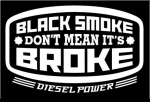
NowForThe5th - Moderator
- Posts: 9227
- Joined: Sun Jun 15, 2008 2:00 pm
- Location: Holt, ACT
Re: MQ GLS lightbar wiring issue
Thanks mate. Yeah ripping it out and starting again is where I was headed next. My only concern there is cutting out the old wiring and hoping it doesn't affect the factory loom. One snip at a time!!
I can mimic the loom for the spotlights which work just fine.
Thanks again for your time and input.
I can mimic the loom for the spotlights which work just fine.
Thanks again for your time and input.
- Gregsend54
- Posts: 3
- Joined: Sat Apr 16, 2022 6:07 pm
Re: MQ GLS lightbar wiring issue
Mitsubishi Genuine Harness Driving Lamp Part # MZ350456
Simply plug and play, no drilling bloody holes in the fire wall as once you have it all done under the bonnet, remove the passenger kick panel and simply plug the wiring for the switch in and all done, the plugs are all waiting there ready to go, kit includes Switch, Relay,
OEM Loom set me back about $125 from memory, considering a couple of sparkies quoted me $200 +
Probe the wrong spot with HID,s and youll know all about what 20,000 + volts try to exit out thru your feet
Simply plug and play, no drilling bloody holes in the fire wall as once you have it all done under the bonnet, remove the passenger kick panel and simply plug the wiring for the switch in and all done, the plugs are all waiting there ready to go, kit includes Switch, Relay,
OEM Loom set me back about $125 from memory, considering a couple of sparkies quoted me $200 +
Probe the wrong spot with HID,s and youll know all about what 20,000 + volts try to exit out thru your feet
-

WUNSIE - Posts: 405
- Joined: Sat May 28, 2016 5:40 pm
- Location: NSW Hunter Valley
6 posts
• Page 1 of 1
Who is online
Users browsing this forum: No registered users and 1 guest

